- Topic1/3
6k Popularity
55k Popularity
9k Popularity
19k Popularity
701 Popularity
- Pin
- #Gate 2025 Semi-Year Community Gala# voting is in progress! 🔥
Gate Square TOP 40 Creator Leaderboard is out
🙌 Vote to support your favorite creators: www.gate.com/activities/community-vote
Earn Votes by completing daily [Square] tasks. 30 delivered Votes = 1 lucky draw chance!
🎁 Win prizes like iPhone 16 Pro Max, Golden Bull Sculpture, Futures Voucher, and hot tokens.
The more you support, the higher your chances!
Vote to support creators now and win big!
https://www.gate.com/announcements/article/45974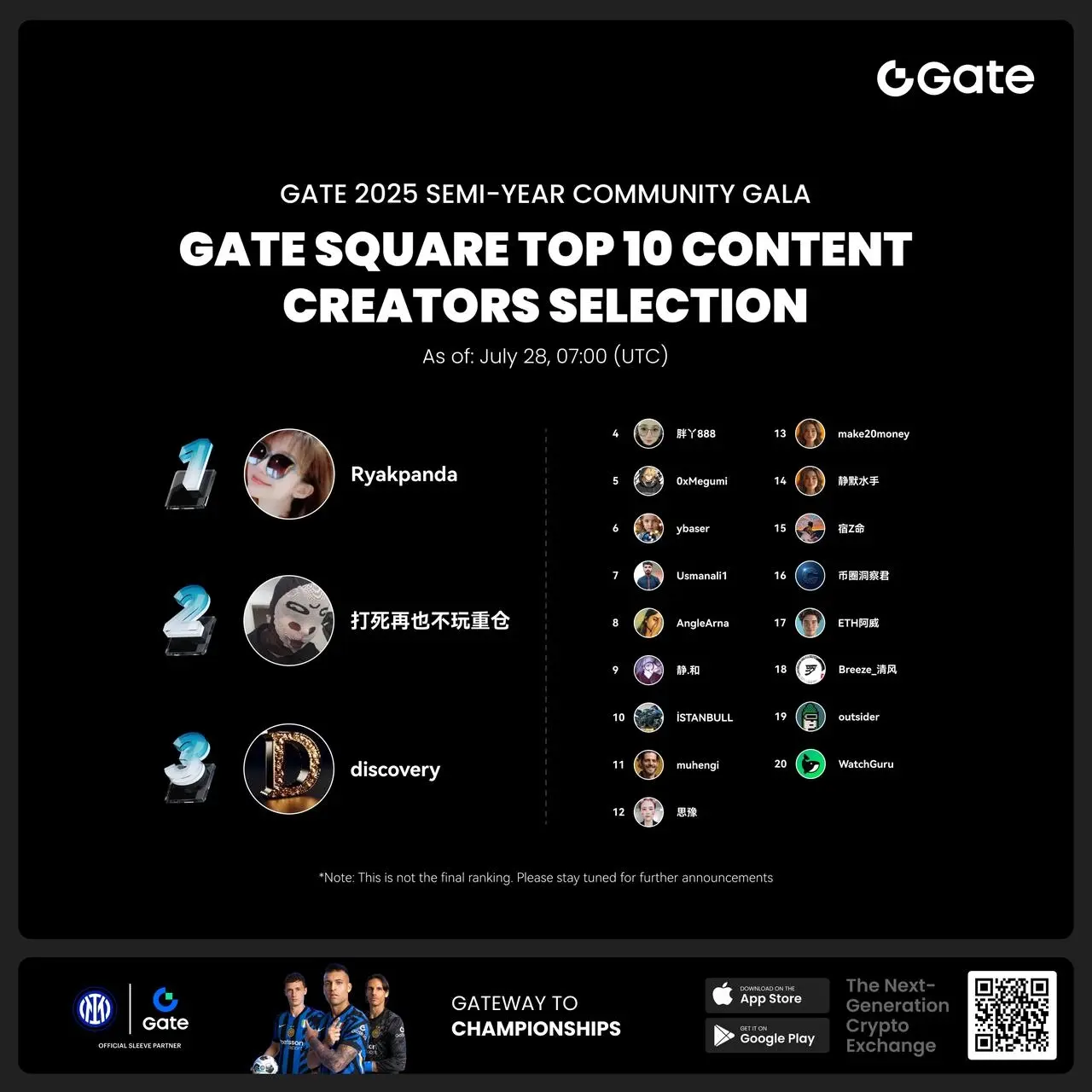
- 🎉 Hey Gate Square friends! Non-stop perks and endless excitement—our hottest posting reward events are ongoing now! The more you post, the more you win. Don’t miss your exclusive goodies! 🚀
1️⃣ #ETH Hits 4800# | Market Analysis & Prediction: Boldly share your ETH predictions to showcase your insights! 10 lucky users will split a 0.1 ETH prize!
Details 👉 https://www.gate.com/post/status/12322612
2️⃣ #Creator Campaign Phase 2# |ZKWASM Topic: Share original content about ZKWASM or its trading activity on X or Gate Square to win a share of 4,000 ZKWASM!
Details 👉 https://www.gate.com/post/st
Interact with Ethereum smart contracts directly on Etherscan: A secure and convenient guide for no-DAPP operations.
Ethereum smart contracts interaction guide: No DAPP needed, just use Etherscan
This article will introduce how to interact directly with Ethereum smart contracts through Etherscan, without relying on any DAPP. This method is both secure and convenient, suitable for users who wish to interact directly with smart contracts.
Preparation Work
Steps to Operate
Ensure that your network access tools are functioning properly and can smoothly access websites like Google.
Open the Etherscan blockchain explorer and find the target smart contract address. In this example, we will use the deposit of the QP Token from NEST version 3.0 to demonstrate how to retrieve the QP Token.
Interact with smart contracts:
a) In the first input box, enter the amount of QP Token you want to withdraw. Note that you need to add 18 zeros after the amount. For example, to withdraw 100 Tokens, you should enter: 100000000000000000000.
b) In the second input box, enter the token contract address of the QP Token you want to withdraw. Taking NEST Token as an example, its contract address is: 0x04abeda201850ac0124161f037efd70c74ddc74c.
c) Click the "Write" button to initiate the transaction.
d) Click "View your transaction" to check the transaction progress and wait for the transaction to complete.
With this method, you can safely interact with smart contracts without using any third-party DAPP or importing your wallet into unknown software. This not only enhances security but also simplifies the operational process.
Please note that before performing any trading operations, be sure to carefully verify all information and ensure that the correct contract address and transaction amount are entered. At the same time, it is recommended to try small transactions before making large transactions to ensure that the operation is correct.